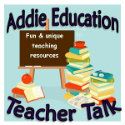Actually, I think teachers are always thinking. I'm sure I'm not the only one who has found herself reflecting: I should have used a picture or a video with that lesson... That would look better on different colored paper... We should have practiced fractions a little more before starting that unit on decimals... Why is that box in the corner of my classroom?... What's in that box in the corner of my classroom? Why didn't I use a different font?...Why can't I ever find the texts on friendship? Why do I have 5,000 pattern block pieces? Those "wonderings" are endless!
So this year I am going to start out AHEAD! I am going to think of what I want to do before I forget to do it!
And, if you're already thinking ahead to next year, I hope you'll join my Linky Party and share how you are planning for the new school year... in MAY! (Don't worry: You are not alone!)
 |
graphics by TeachingSuperPower, Zip-A-Dee-Doo-DahDesigns, Ashley Hughes, and awaywiththepixels
with fonts by Dana Lester and JenJones-Hello Literacy... all on TpT!
|
Here are some of my "hope-to-do" plans for next year:
1. This is one of my greatest struggles! Somewhere around January, I often notice that the "First Day of School" poems are still on the boards and are curling around the edges. I am not "good" at bulletin boards, and I often get more involved in the "doing" of teaching rather than the "seeing." Next year, I am committed to making a concerted effort to have my bulletin boards match my instruction...
2. When I have not planned carefully, I just keep teaching. I need to keep the "endpoint" of a unit in view, so that the path will be clear. When I taught fifth grade, I always got stuck in the Colonies. There were just so many fun things to do! However, by staying in the Colonies, I always neglected to "go West." I got stuck because I didn't keep the next steps in mind. Several years worth of fifth graders may still wonder how any new land was explored and added to the Union... But they could make a hornbook, and a barrel, and johnnycakes, and, and, and...
3. I am fairly good at gathering data, just not particularly skillful at organizing it. With Common Core on the horizon, I want to plan instruction and data collection around the new standards. I've already started making my Common Core posters for my daily agenda. If I can link data to the standards for the day's instruction, I should be one step closer to organizing my data for analysis... and report cards!
4. This is always a HUGE challenge for me. Somehow I am expecting myself to be an expert on Common Core (and everything else) and it is still new. When I am a little more gentle with myself, I have more energy and resilience to try again another day. There is still so much to be learned...
And now it's your turn!
First, recognize that it's not your eyesight--my graphic is a little blurry. But in an effort to "Be less critical of myself," I am celebrating my first Linky Party attempt and moving forward (after five hours, I have run out of ideas to fix it anyway!)
So, what are YOU going to do differently next year?
Just fill in the graphic and link back to this post... You can link the graphic or add my bloggy button--whatever is easiest for you. Don't forget to add your link at the bottom, so that other bloggers can get some ideas and motivation from you too!
 |
| graphic by Ashley Hughes... fonts by Jen Jones-Hello Literacy |
THANKS SO MUCH!
P.S. No matter how many ways I tried, I could not get the credit for the graphics and fonts to stay legible. So, I hope the artists will recognize my efforts. And, I hope that you will click on the links above to see some of the wonderful graphics and fonts available onTpT.
P.P.S. I know many of you can join Linky Parties in your sleep without a second thought, but for some of my new BlogPals, this may be a new experience. If you have never participated in a Linky Party, I know of three strategies to copy the image for the Linky Party (and I am sure there are more--and better ones too!) 1) You can right click on the picture and choose "Copy Image," 2) You can use the snipping tool, or 3) You can take a screen shot (and these choices may depend on which program you are using and whether you use a Mac or a PC). Then paste the image into PowerPoint (easiest, I think), or Word or whatever program you like. Add a text box to include your thoughts... then save (as a jpeg or png)--or, if you get stuck, take another screen shot and save... and then add the completed image back into your post...